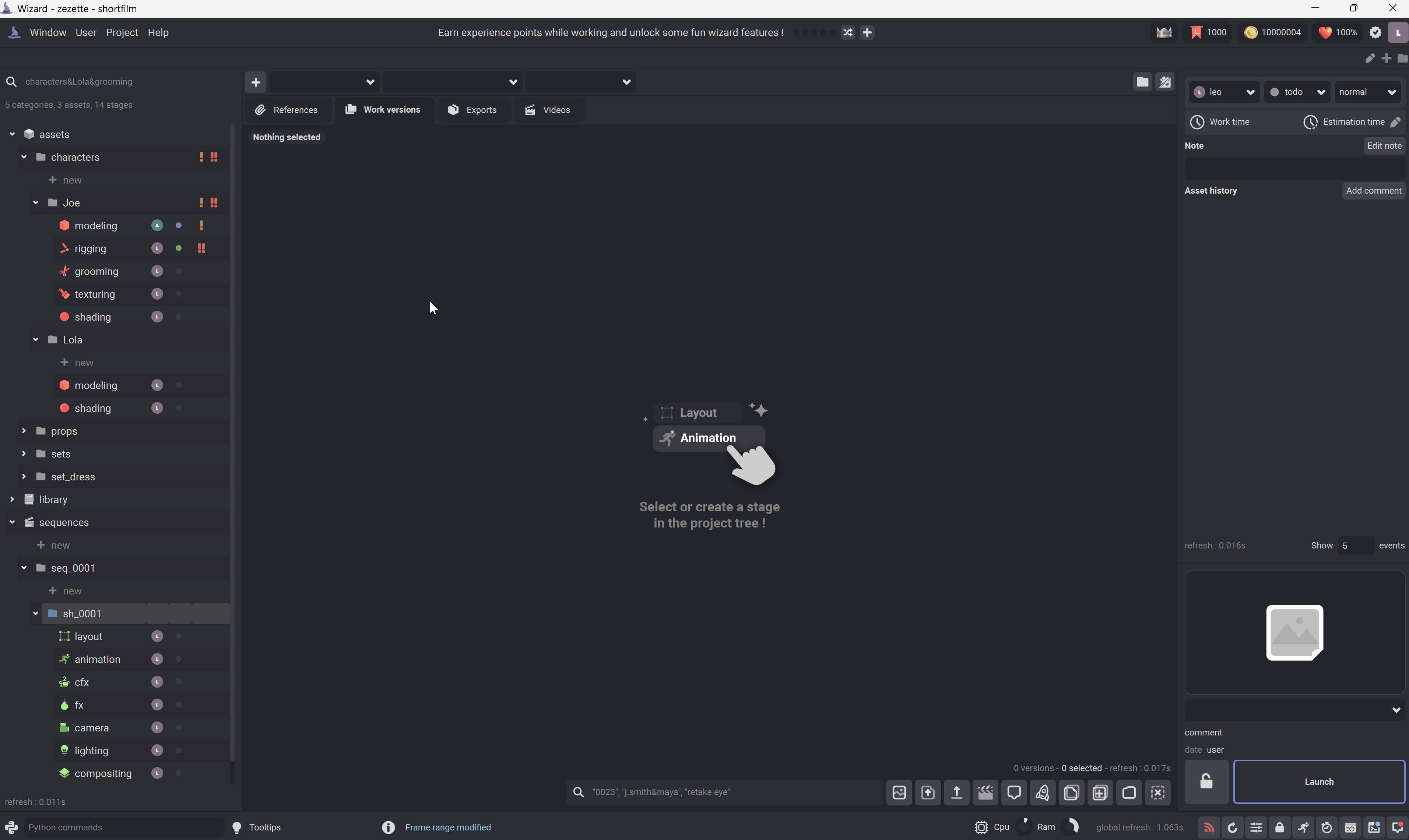The wizard tree#
Go to the wizard tree
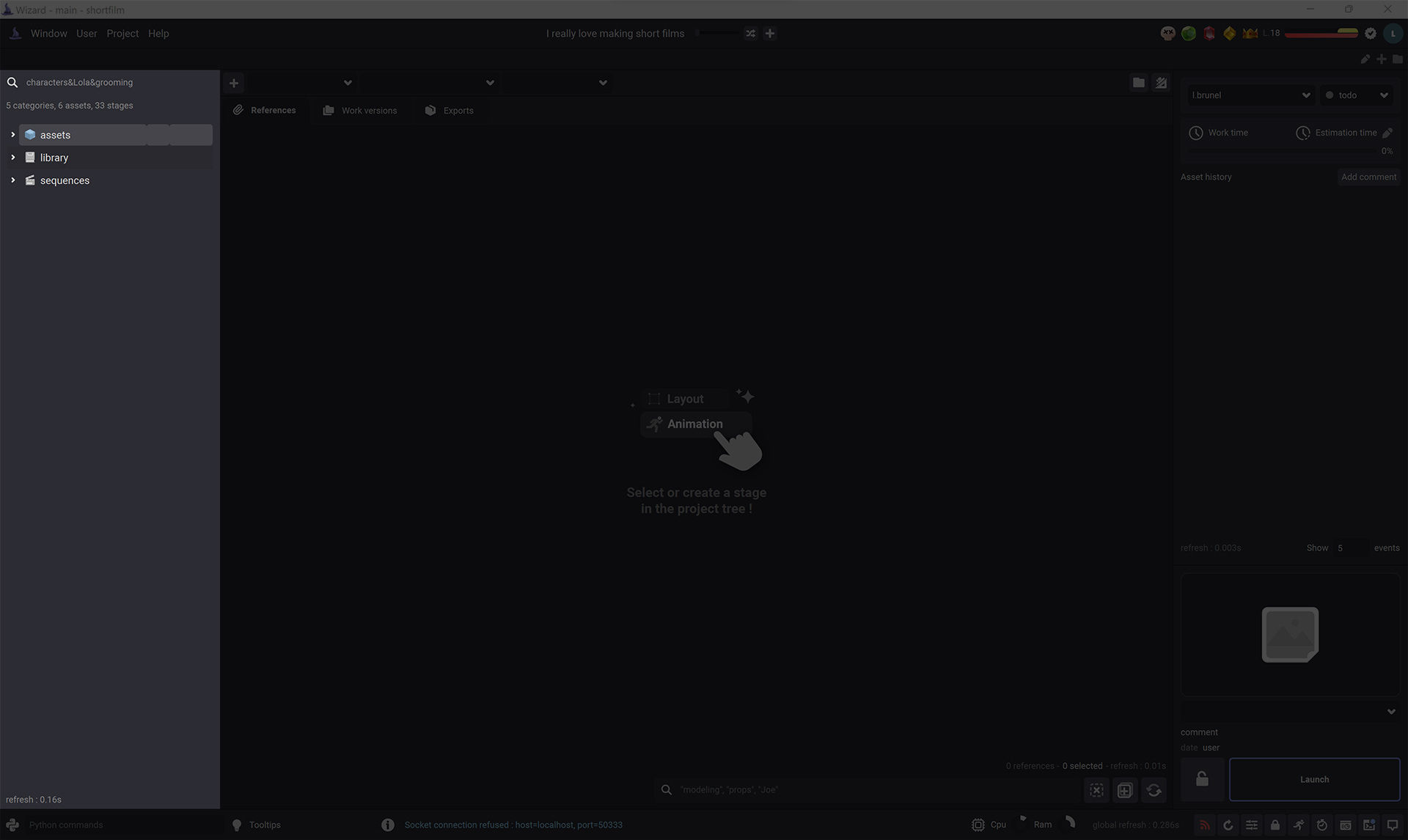
Customize the wizard tree#
You can show or hide some features in the wizard tree.
To hide the creation items, right click in the tree > Uncheck Creation items
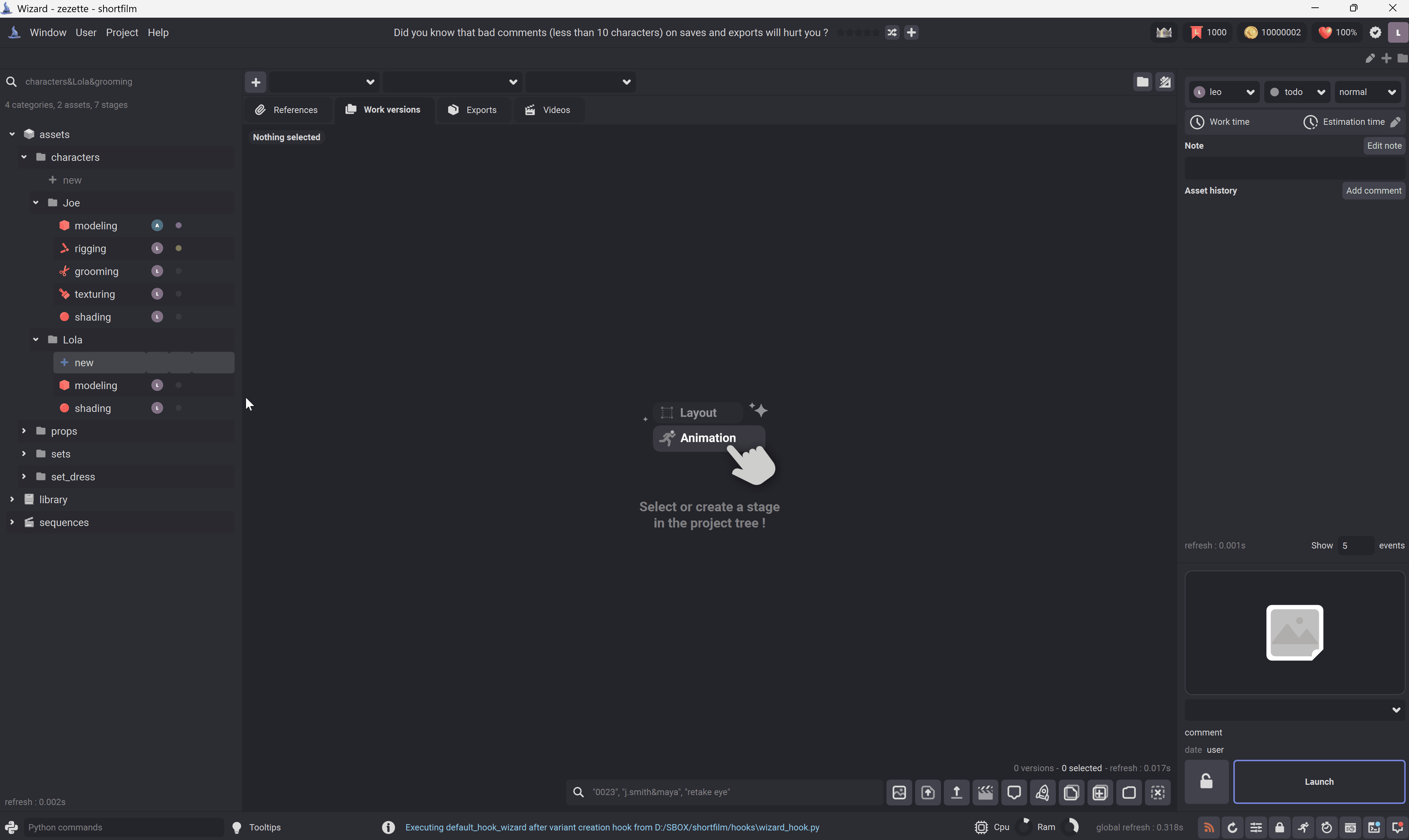
To hide the state indicator beside the stages, right click > Uncheck State
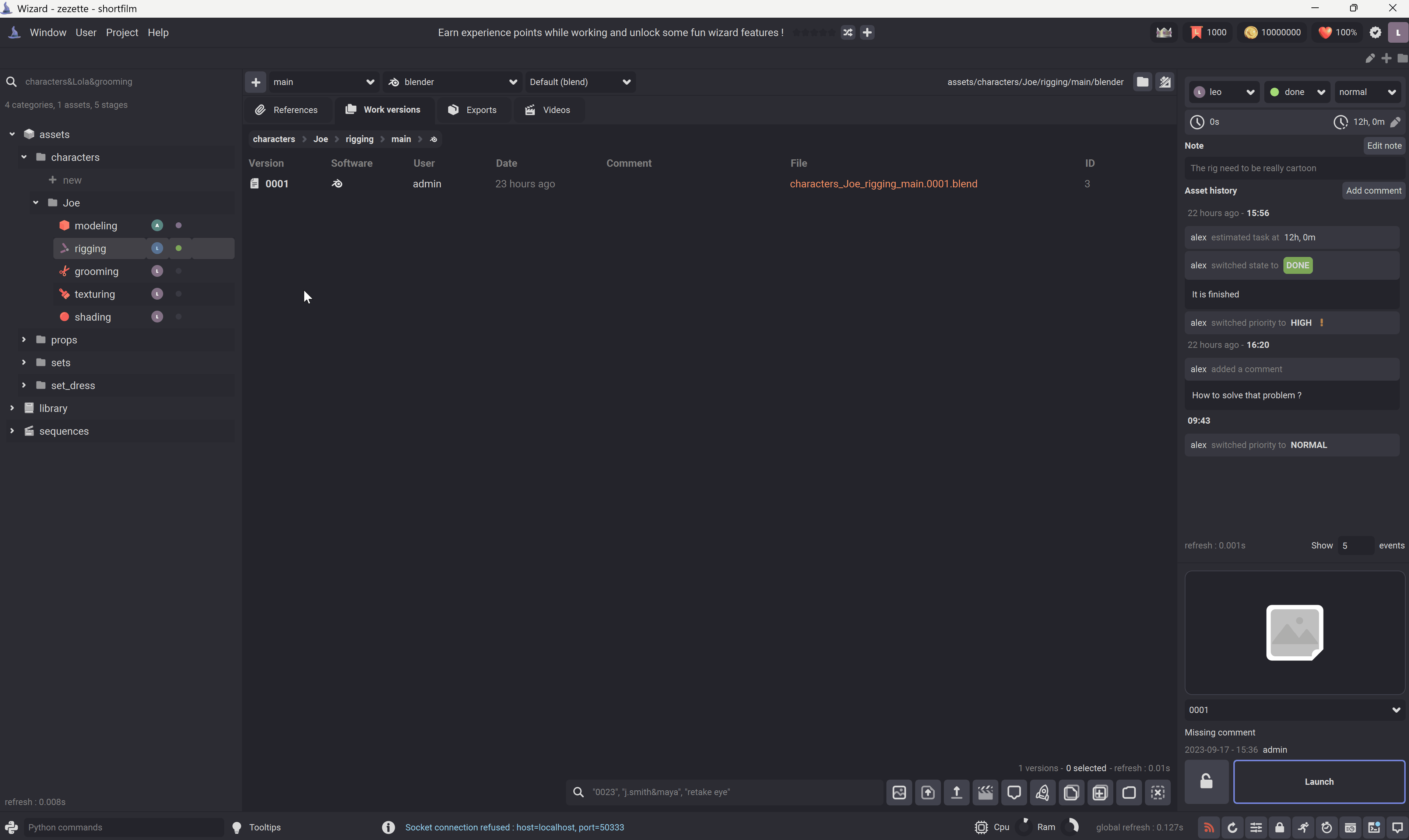
To hide the stages assignment, right click > Uncheck Assignment
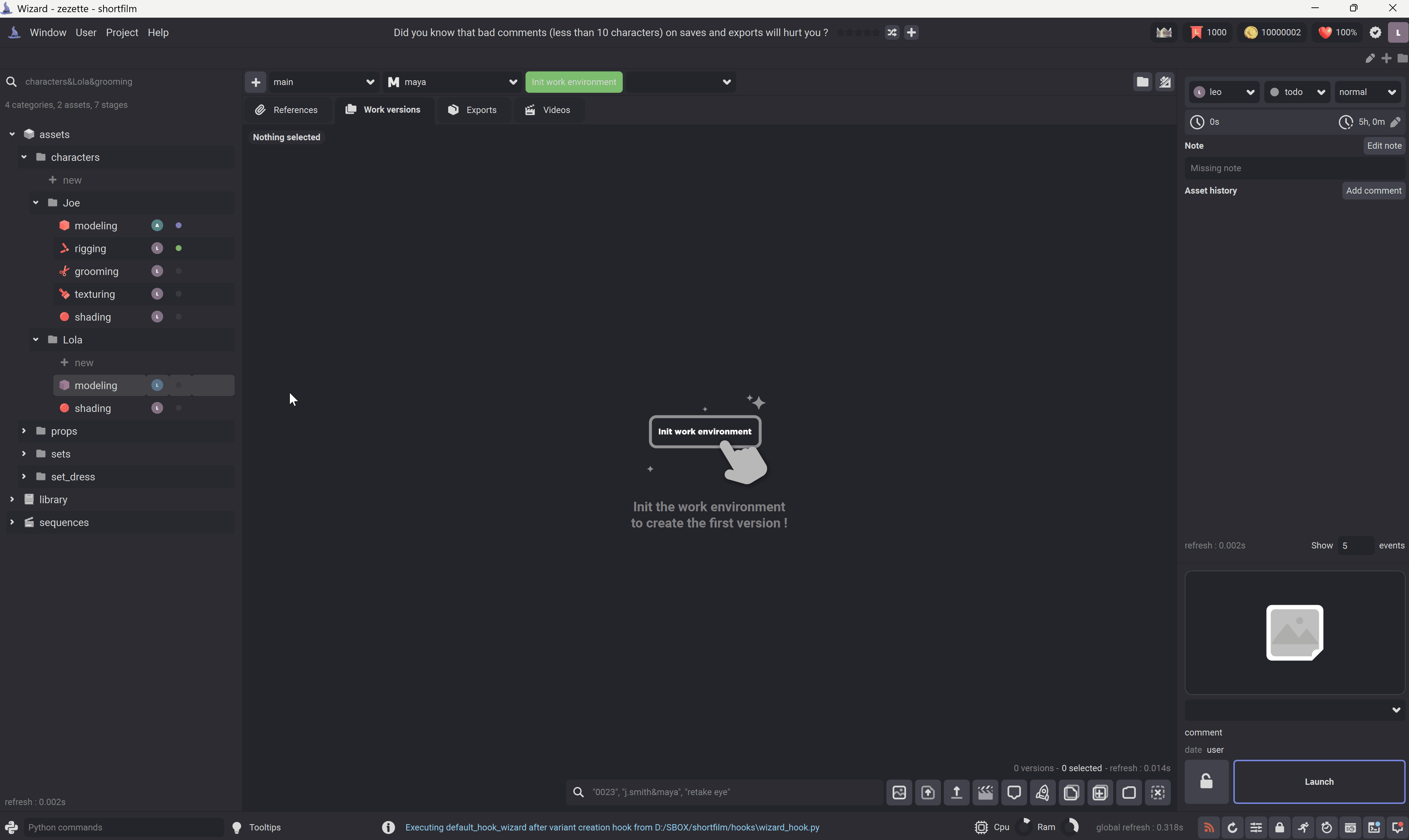
To hide the stages priority, right click > Uncheck Priority
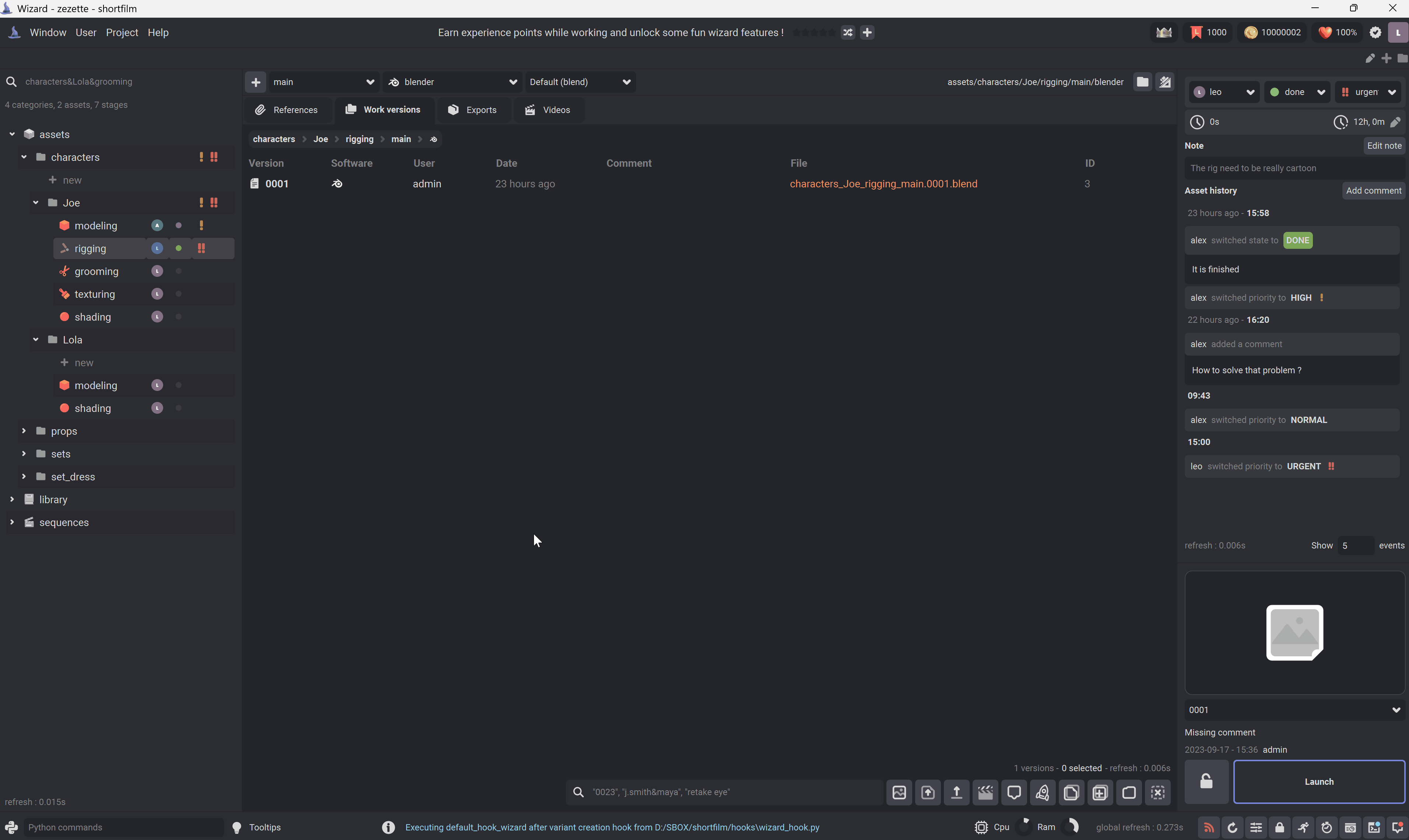
Isolate an instance#
Right click on a category, asset or stage > Isolate <the instance>. Wizard will isolate the item by adding a search sentence.
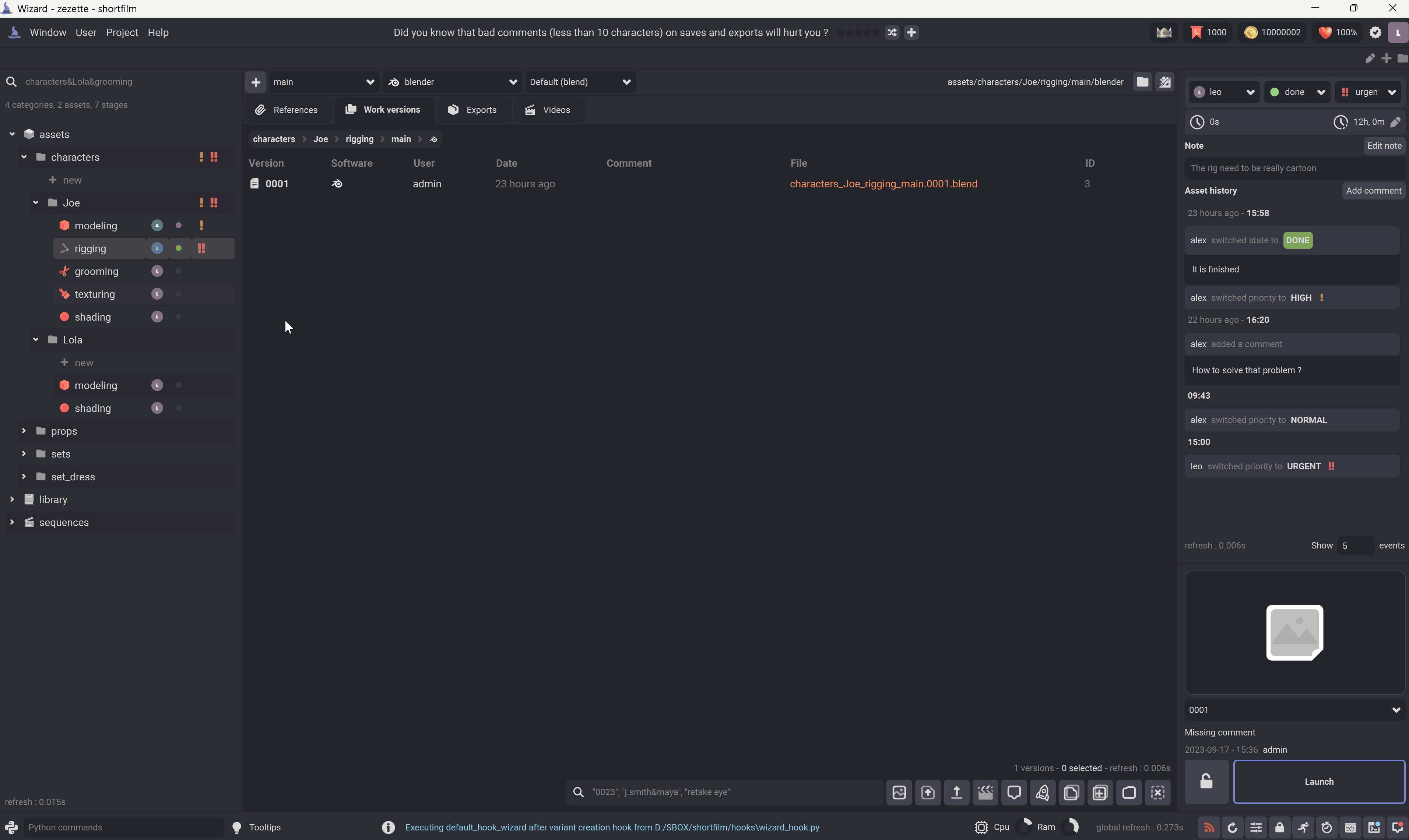
Reset the tree widget#
You can reduce all the exdanded items on the tree with right click > Reduce all
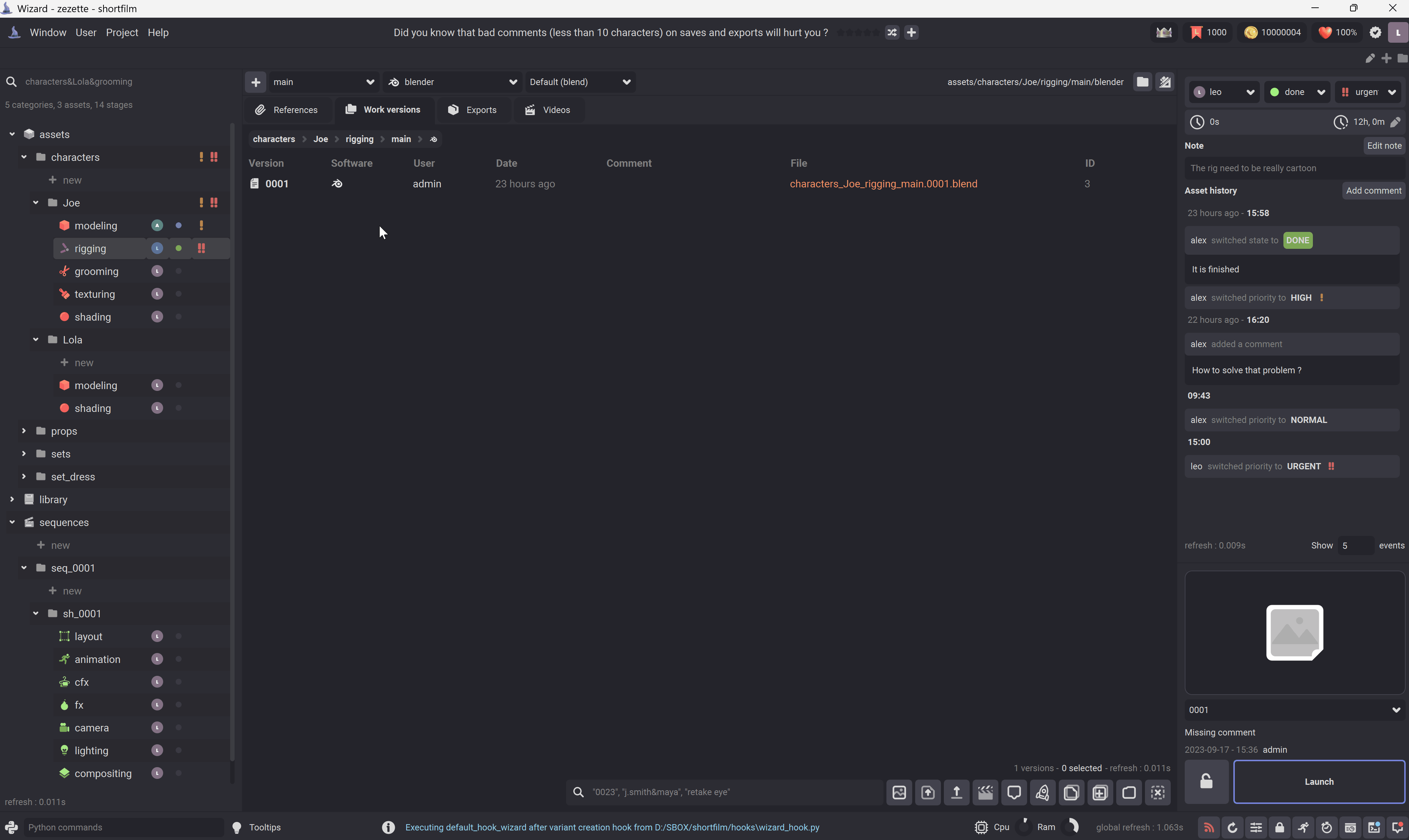
Modify the frame range of a shot#
You can modify the frame range of a shot by right clicking on it > Edit frame range
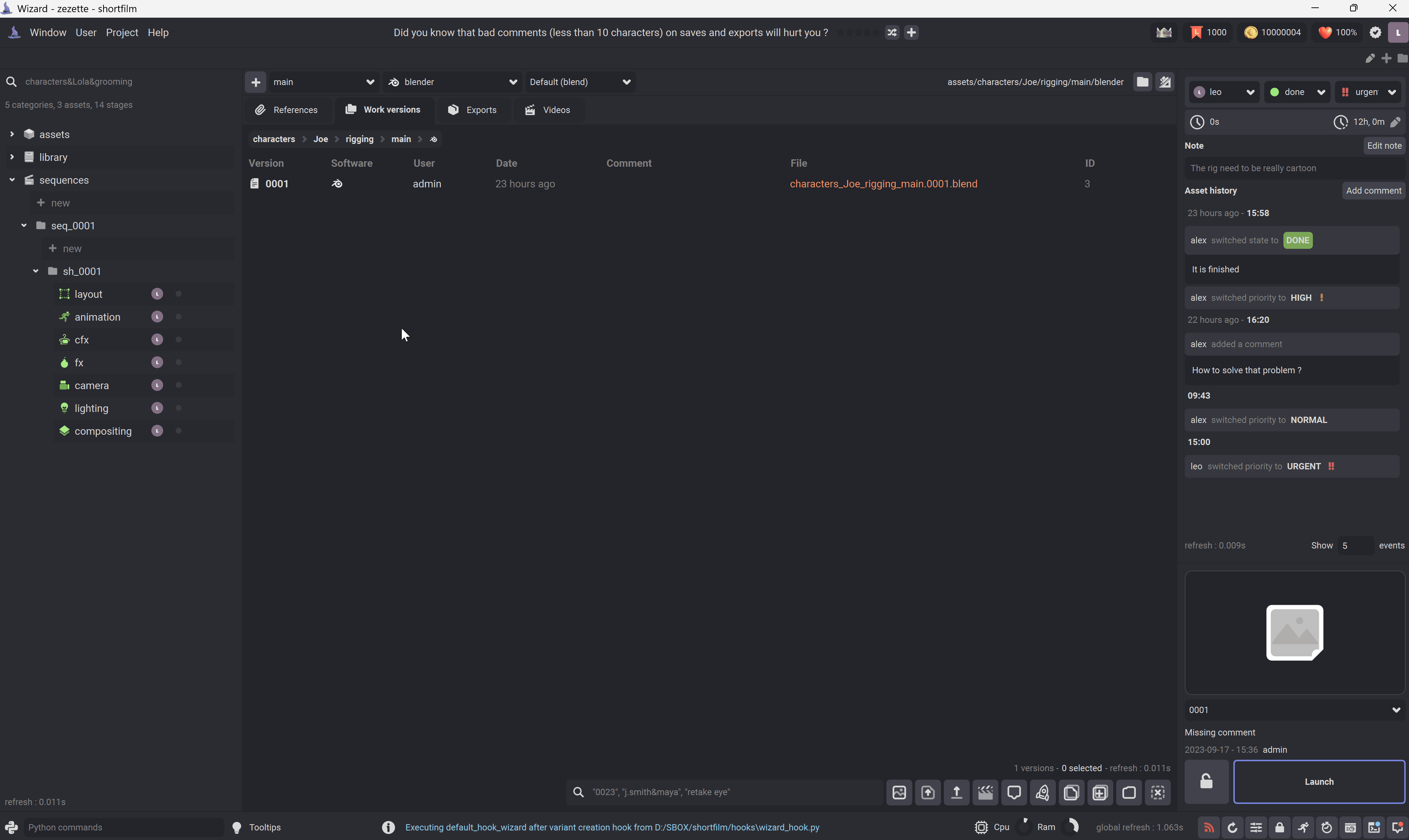
Filter the tree#
You can filter the tree to view only the task assigned to you, filter the priority, a stage or the state. Type your <user_name>, a priority like high or a state like wfa in the search bar. You can combine filters with &