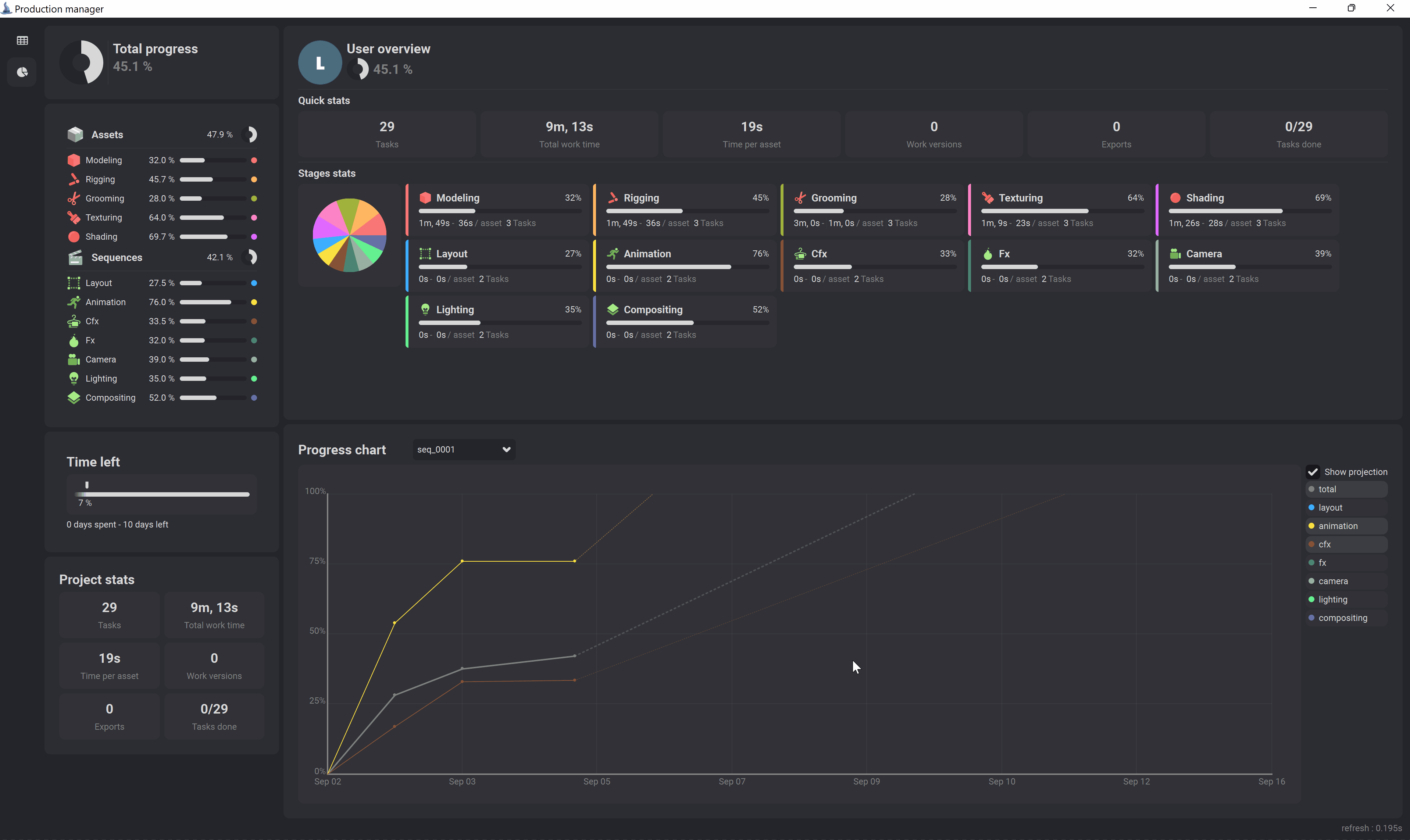Project overview#
The project overview is a dashboard to manage your progress on tasks.
First open the production manger, click on the  button or click on Wizard menu > Windows > Production manager.
button or click on Wizard menu > Windows > Production manager.
Then click on the overview tab.

The global progress section#
This section shows a progress overview of your project, it is user independant. You can view the general progress and a progress detail by stage.
You can also view the time left, in relation to the deadline you entered when creating the project.

The progress chart#
This section provides a chart with progress curves.
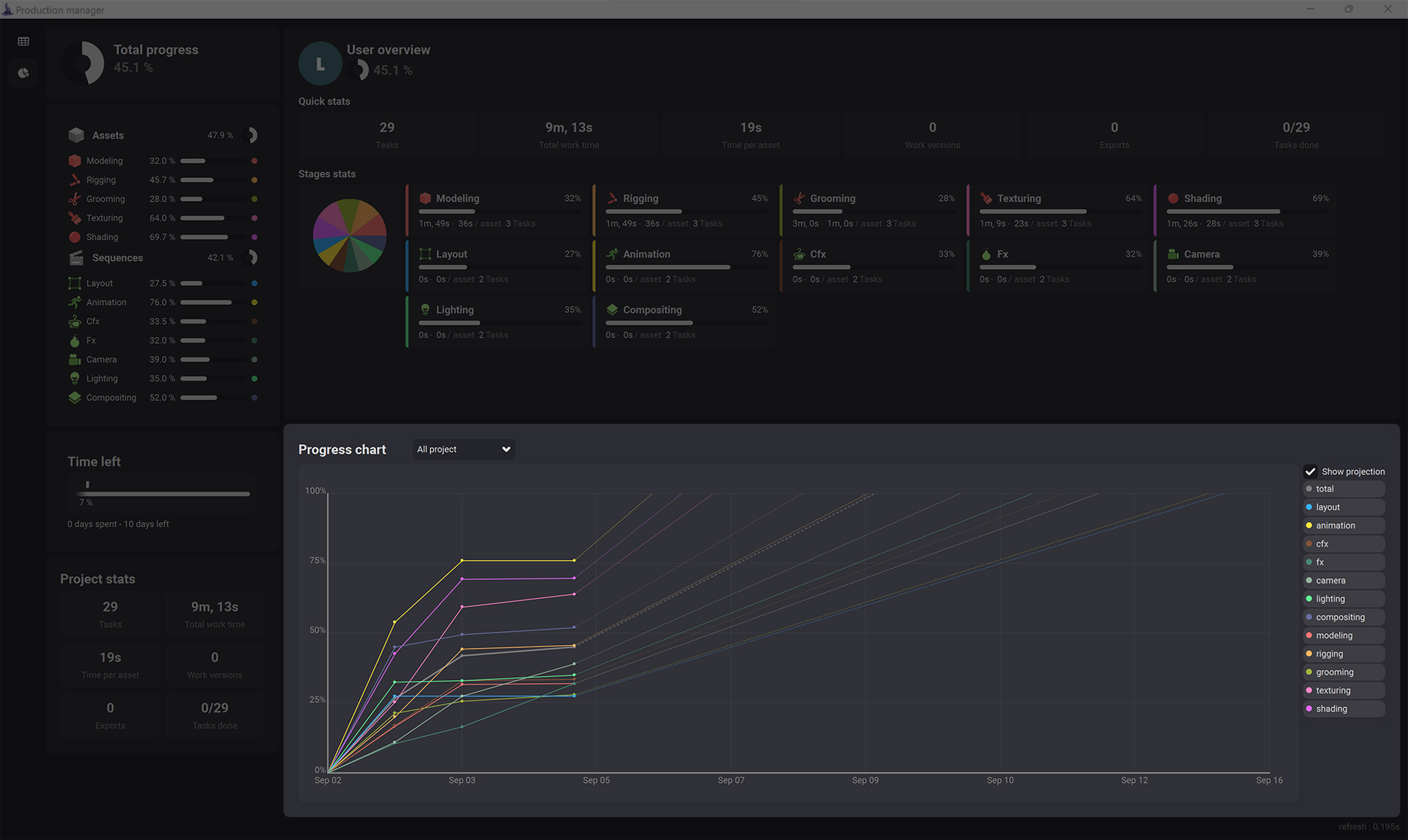
The curves are separated by stage and you can also filter the curves by domain or category.
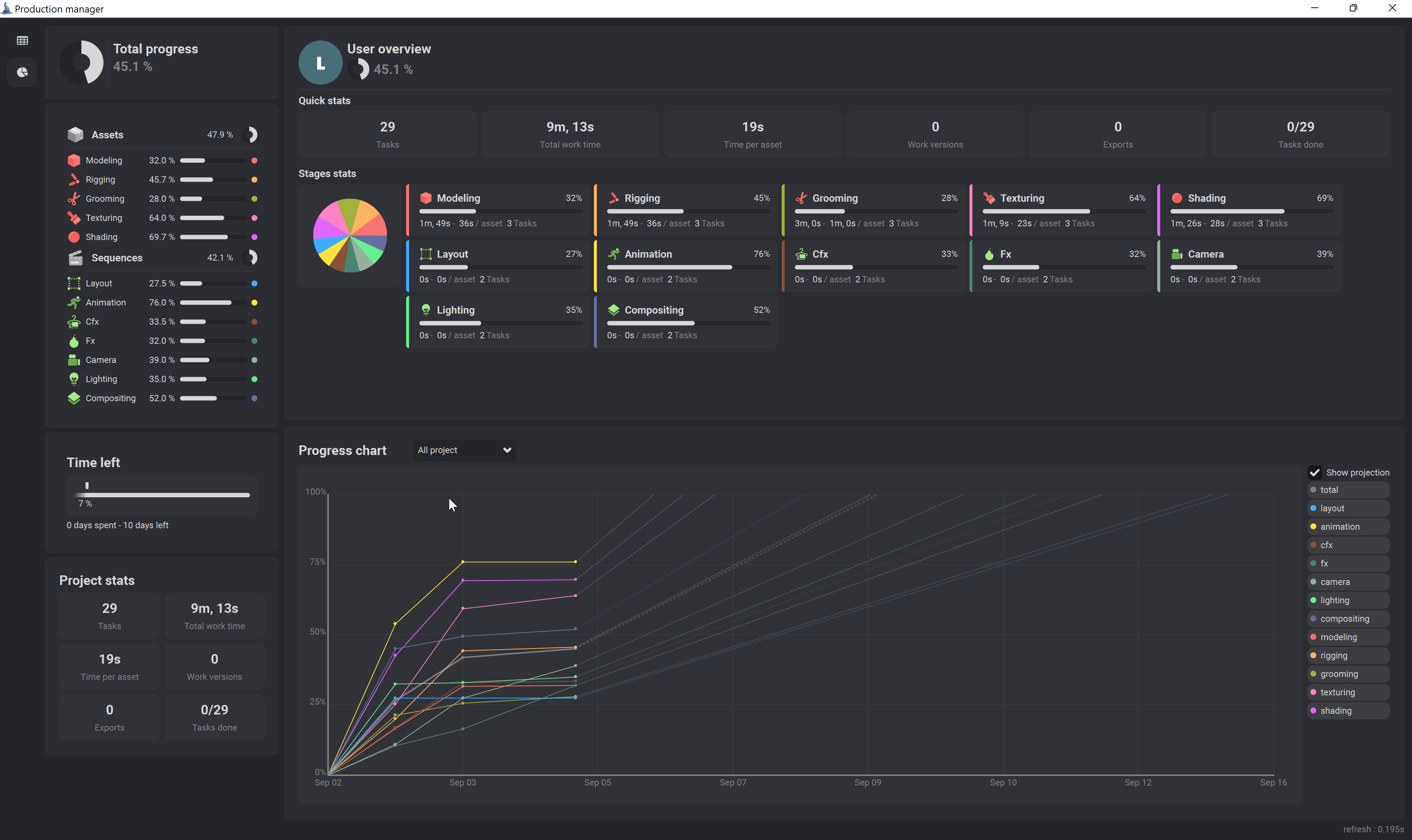
The user overview section#
This section provide your progress. It is user dependant and will only show your tasks and datas. In this section you can view some quick stats like the number of tasks assigned to you or the total time you worked on tasks.