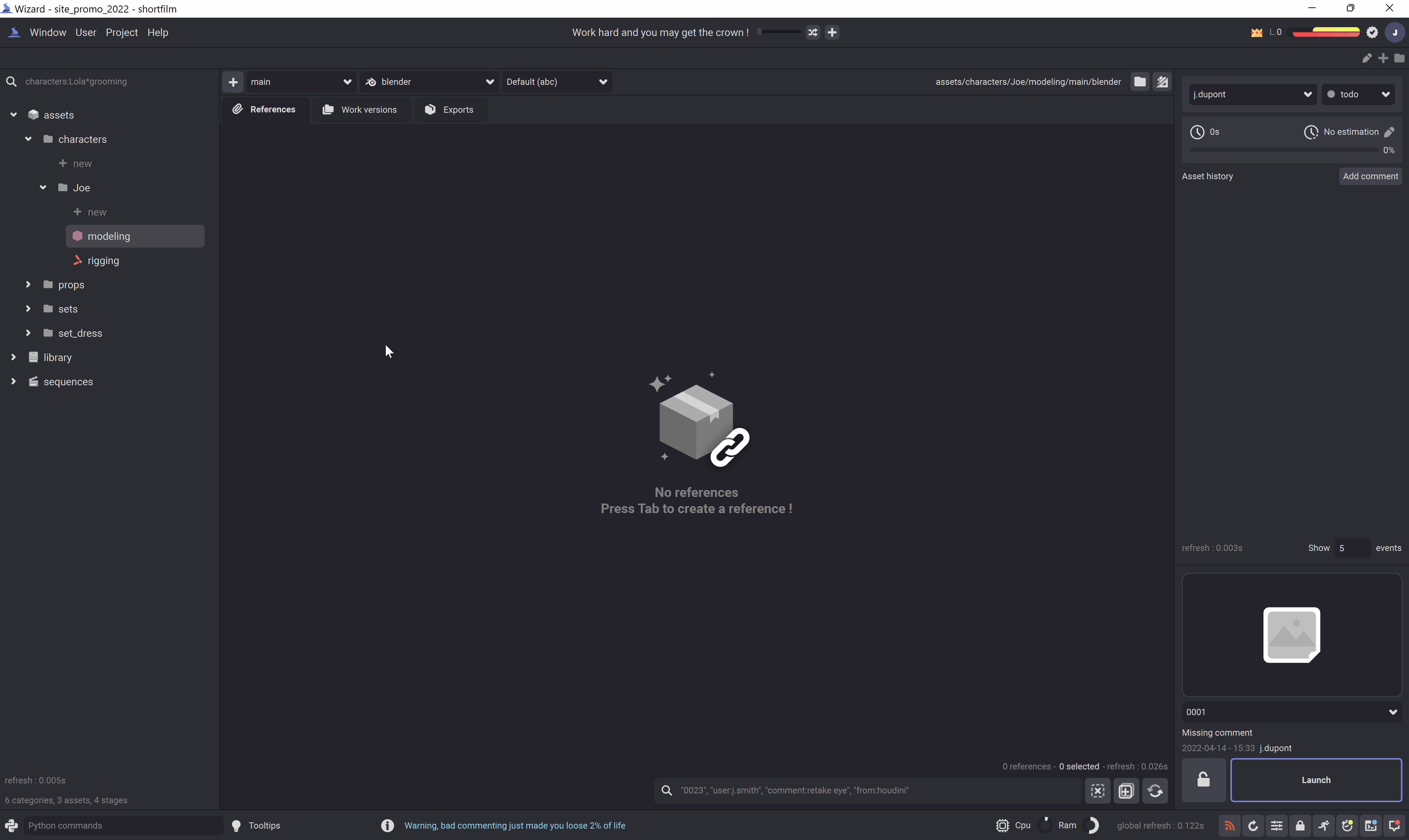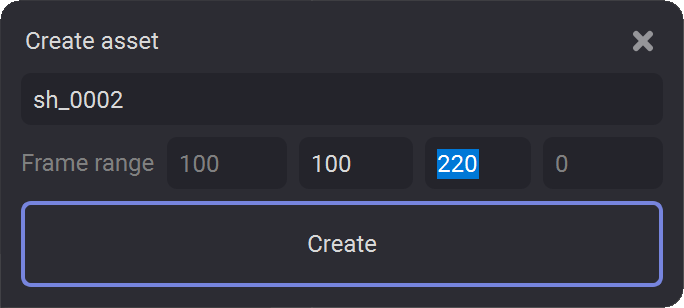Create an asset#
Create an asset or a category#
To create an asset, go in the wizard project tree.
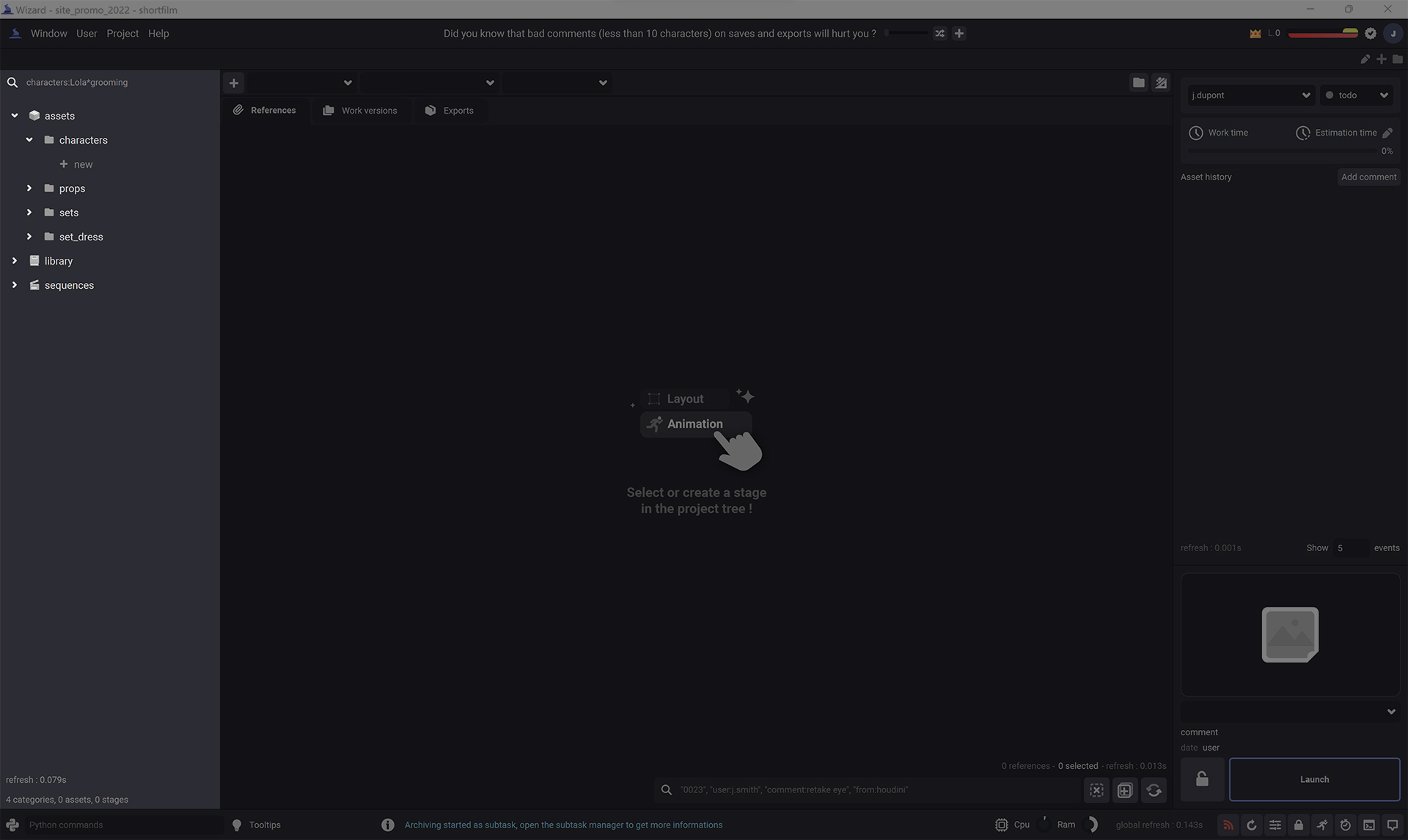
After choosing a category, double click on a  item to create a new asset.
item to create a new asset.
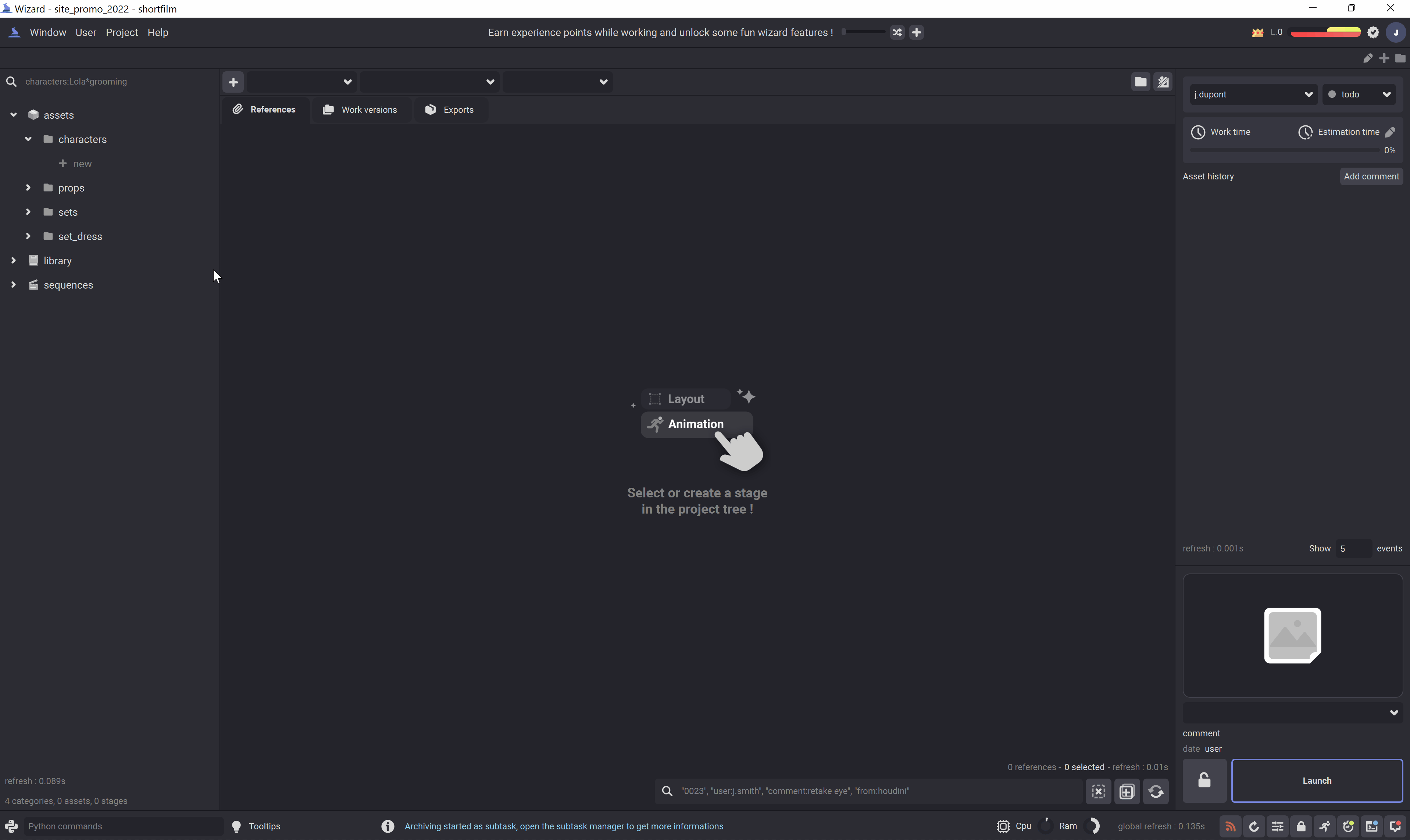
Warning
Once you have created an asset you will no longer be able to change its name. The only solution will be to archive it and recreate an asset with the right name.
Create a work environment#
To work with an asset, you will need to init a work environment. A work environment is assigned to a software. That way, you can work on the same asset using different softwares.
Go to the context widget to choose your work environment.
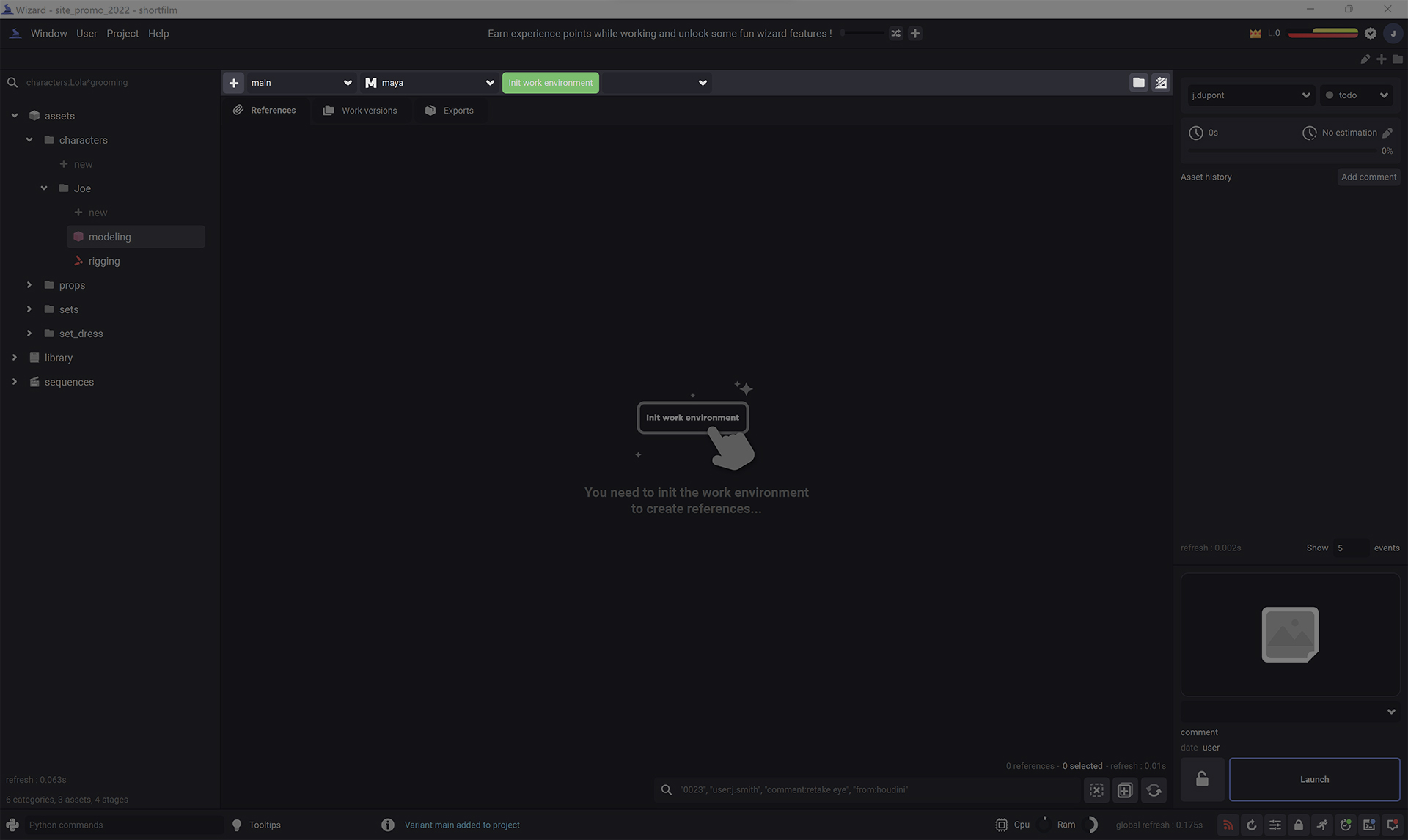
Click on  to init the selected work environment
to init the selected work environment
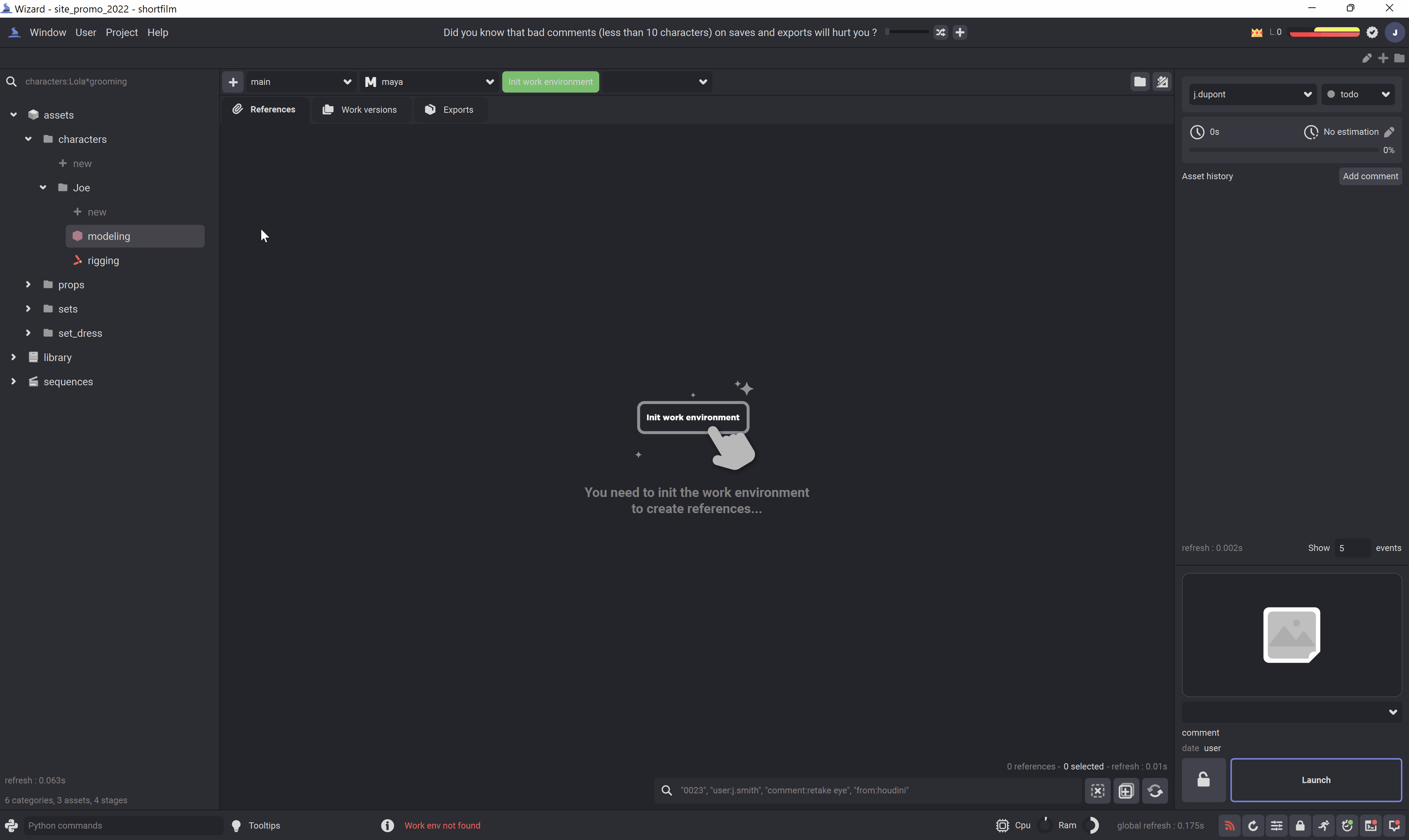
Create a variant#
By default, when you create an asset, a variant main is created. You can add variants to a same asset. To choose or create variant, go to the context widget.
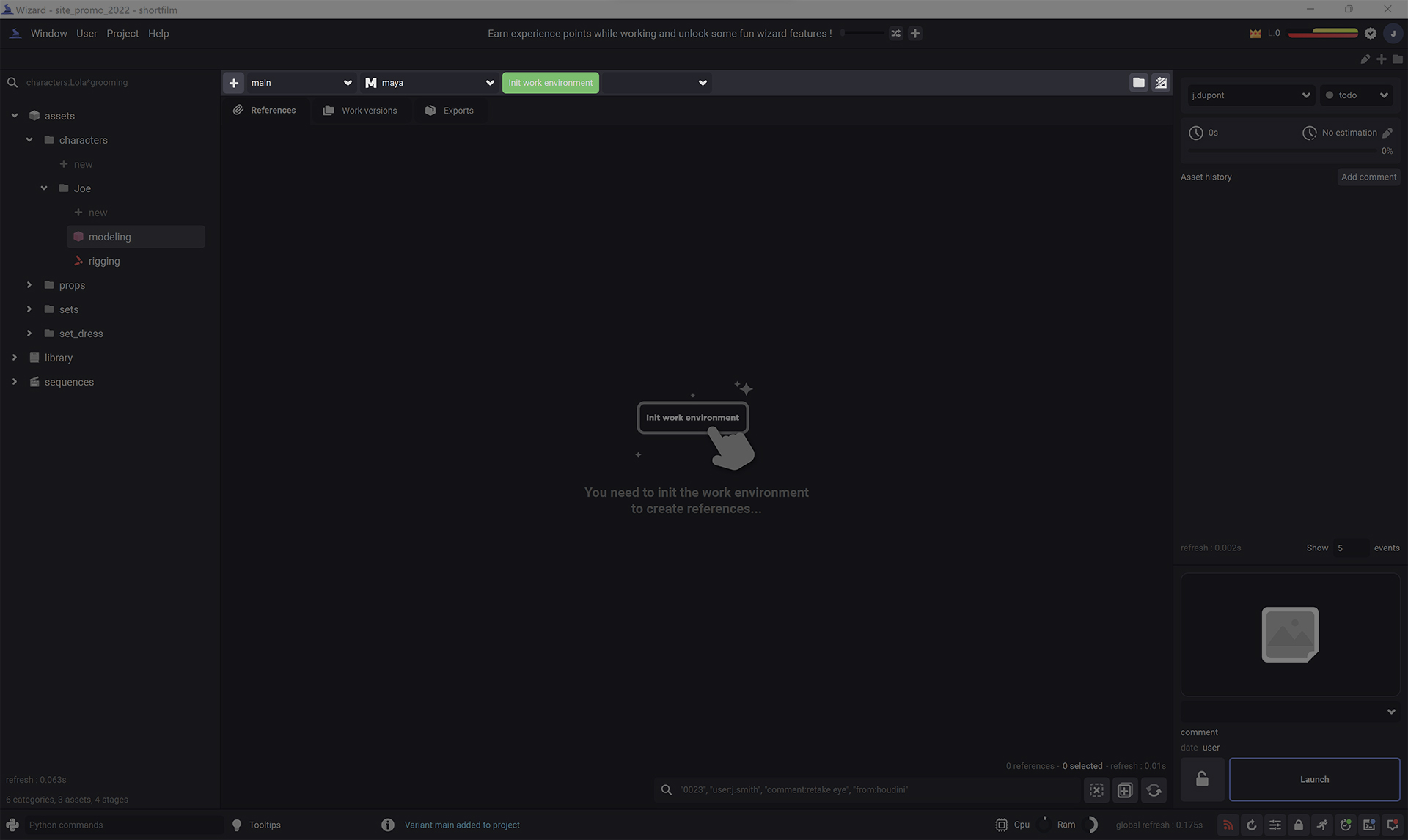
To create a new variant, click on the  button.
button.